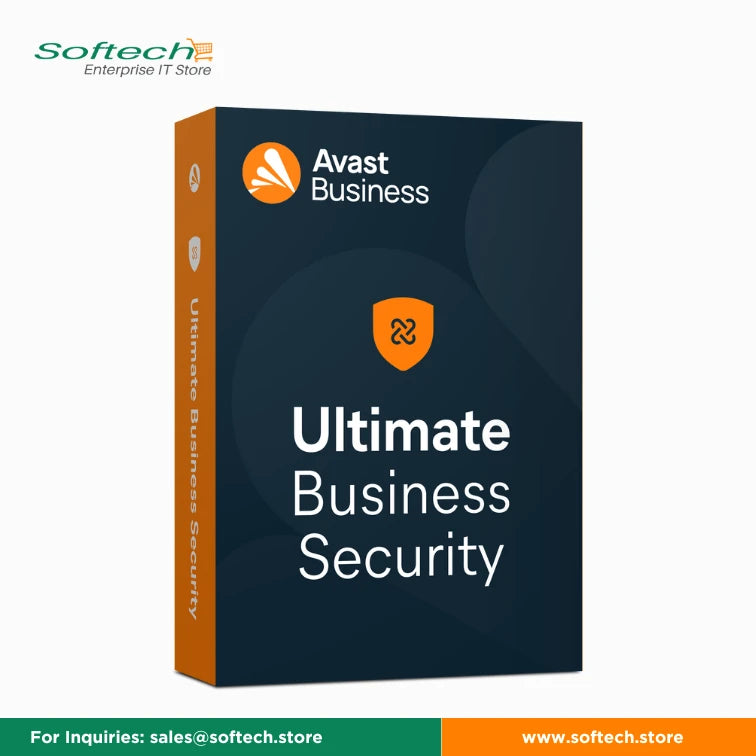
Related Products
Product Description
Avast Ultimate Business Security offers a complete solution to secure your business data, devices, and applications from wide-ranging cyber threats including malware, phishing, ransomware, and other advanced attacks. With features like automated patch management, online privacy tools, and centralized IT security management, Avast ensures your business remains protected and operational with minimal manual intervention.
If you want basic features, consider Avast Essential Business Security that offers fundamental protection against malware, phishing, and ransomware to ensure your business stays secure without unnecessary complexity.
Scalable Protection with Flexible Subscription Options
Avast Ultimate Business Security offers powerful, adaptable protection designed to suit businesses of all sizes. Small organizations can secure 1-4 devices, while larger teams have the option to safeguard 5-19 devices, 20-49 devices, 50-99 devices, or 100-249 devices. For enterprises with broader security requirements, solutions are available for 250-499 devices or 500+ devices. Avast's flexible 1-year, 2-year, and 3-year subscription plans provide businesses with the flexibility to choose the ideal coverage period, ensuring top-tier defense against malware, ransomware, and cyber threats across all devices.
All-inclusive Cybersecurity and Patch Automation for Growing Businesses
APPLICATION PATCHING
Automatically patch software vulnerabilities
Avast Business Patch Management automatically fixes vulnerabilities in Windows systems and popular applications (Java, Adobe, Google Chrome, Zoom, etc.) to protect against targeted attacks.
· Patch automation - Quickly distribute tested patches to hundreds of devices with minimal network impact.
· Third-party application patching - Supports patching for Microsoft Windows™ and numerous applications like Google Chrome, iTunes®, Oracle®, Java, Adobe®, and Zoom.
· Remote patching - Patch Windows devices anywhere, whether behind the firewall, on the road, at remote sites, or even asleep.
ONLINE SECURITY & PRIVACY
· Stay secure and private online - Ensure your employees' online activities are safe and private, enhancing productivity while working remotely.
· Set safer web-browsing boundaries - Limit access to non-work-related and potentially dangerous websites using web domain and content filtering for Windows PCs.
· Browse with VPN for privacy and security - Protect online privacy on Windows computers, even on public Wi-Fi, with our built-in VPN featuring bank-grade encryption.
· Secure your webcams - Block unauthorized access to webcams on Windows devices.
· Protect your passwords - Safeguard browser-stored passwords from theft or modification.
· Fake Website and Phishing Protection - Real Site prevents access to fake, phishing sites and protects against DNS hijacking, ensuring safe website visits.
EXTENDED DEVICE PROTECTION
· Fortify your business devices - Avast's next-gen antivirus protects against malware, slowdowns, and misuse with six protection shields, AI-powered threat detection, and USB protection.
· Business device protection - Always-on security for Windows PCs, Macs, and Windows servers against viruses, spyware, phishing, ransomware, and more.
· Protection from infected files, emails, and websites - File Shield, Mail Shield, Web Shield, Real Site, Behavior Shield, and AI-powered CyberCapture prevent malware and phishing attacks.
· USB Protection - Block unauthorized removable storage devices and monitor USB ports to prevent malware infections and data theft.
DATA PROTECTION
· Prevent ransomware and data breaches - Our firewall and multiple protective shields keep business and customer data safe from breaches and downtime, including USB device security.
· Ransomware protection - Ransomware Shield, Behavior Shield, File Shield, and Web Shield protect files from being changed, deleted, or encrypted by ransomware.
· Prevent unauthorized data access - Network discovery identifies vulnerable devices, while the endpoint firewall and Remote Access Shield protect against unauthorized data manipulation and transmission, and block RDP exploits and brute-force attacks.
· Offline data leak protection - USB protection prevents data leaks via unauthorized flash drives.
· Password safety - Secure browser-stored passwords from theft.
· Extended data protection - Cloud Backup, managed from the Business Hub, ensures data security and ransomware prevention.
REMOTE MANAGEMENT
· Scale and grow your security - Manage devices and Avast security services from one platform as your business grows.
· Single dashboard - Monitor device health and receive instant notifications and automated reports on device issues and cyberthreats.
· Device and IT security management - Remotely manage devices, patch systems, set up security services, and adjust policies.
· Secure remote connections - Use our remote IT tool to securely connect to employees' devices, resolve issues, perform tasks, reboot, transfer files, and chat.
· Remote patch management - Automatically update operating systems and third-party applications, with comprehensive patch status views for all Windows workstations and servers.
Features
|
Device Protection |
|
|
File Shield |
Real-time scanning of programs and files on your PC to detect and block malware before they can implement or infect your system. |
|
Web Shield |
Stops malware downloads and malicious scripts while browsing the internet. |
|
Mail Shield |
Real-time scanning of incoming and outbound emails for viruses. |
|
Behavior Shield |
Monitors PC processes for suspicious activity to block possible threats. |
|
Sandbox |
Safely executes applications and web browsing in an isolated environment to prevent PC damage. |
|
CyberCapture |
Detects and analyzes rare, suspicious files by sending them to Avast Threat Lab. |
|
SmartScan |
Complete scan for malware, outdated apps, unsafe settings, and suspicious add-ons. |
|
Rescue Disk |
Scans PCs for malware before system boot to improve detection and removal capabilities. |
|
Data & Network Protection |
|
|
Advanced Firewall |
Monitors and controls network traffic to improve security against malicious data transmissions and unauthorized access. |
|
Ransomware Shield |
Protects sensitive data from ransomware attacks by managing application access to secure folders and stopping unauthorized modifications. |
|
Remote Access Shield |
Protects against RDP exploits and brute-force attacks by handling remote access permissions effectively. |
|
Network Inspector |
Secures networks by recognizing and addressing potential security vulnerabilities in network devices and settings. |
|
Data Shredder |
Ensures irreversible deletion of files and drives to avoid unauthorized data recovery and misuse. |
|
SharePoint Server Protection |
Guards shared storage against malware threats by scanning all uploaded files. |
|
Exchange Server Protection |
Filters and scans emails at the Exchange server level to prevent network-wide attacks. |
|
USB Protection |
Controls and monitors USB ports to prevent unauthorized utilize of removable storage devices, reducing the risk of data theft and malware infections. |
|
Online Security & Privacy |
|
|
Real Site |
Protects against DNS hijacking and fake websites to protect sensitive data during web browsing and banking activities. |
|
Security Browser Extension |
Enhances browsing safety by scanning websites for authenticity, blocking ads, and ensuring a high level of privacy. |
|
Browser Cleanup |
Identifies and removes browser add-ons with poor reputations and clears cookies covering personal information. |
|
Passwords Protection |
Protects stored login credentials from unauthorized access and tampering by applications and malware across major web browsers. |
|
Webcam Shield |
Prevents unauthorized access to the PC's webcam, protecting user privacy by blocking untrusted applications from capturing images or videos. |
|
Web Control |
Increases productivity and security by managing employee access to websites through domain and content filtering. |
|
VPN |
Ensures secure internet connections with data encryption, protecting employee data privacy especially on public Wi-Fi networks. |
|
Patch Management Features2 |
|
|
Flexible Deployment |
Schedule patches for specific times or deploy manually to groups or individual devices. |
|
Single Dashboard |
Manage all software patches and view summaries of installed, missing, or failed patches for any device. |
System Requirements
· Windows
Windows 7 (Service Pack 1), 8, 8.1, 10, 11 (Pro, Education, Enterprise, CB, CBB, LTSB excluding Windows on Arm, in S mode, Mixed Reality, Mobile, IoT, Starter, and RT editions).
· macOS
macOS 10.11 (El Capitan or later with at least 500 MB of free disk space). USB Protection requires macOS 11 (Big Sur) or later.
· Windows Server
64-bit version: 2022 (excluding Server Core Edition), 2019, 2016, 2012, 2008 R2 (latest Service Pack).
Microsoft Exchange Server (64-bit version): 2019, 2016, 2013, 2010 (Service Pack 2).
Microsoft SharePoint Services 3.0 and Microsoft SharePoint Server 2010 and higher.
Why Choose Avast Ultimate Business Security?
Choosing Avast Ultimate Business Security ensures complete protection for your business with its automated patch management, award-winning next-gen antivirus, and enhanced online privacy tools. It offers strong data protection with multiple protective shields, an AI-powered threat detection network, and extended security for USB devices, preventing malware, ransomware, and data breaches. Additionally, the centralized management platform simplifies IT security, making it easy to scale and manage as your business grows. With Avast, you can protect your business data, devices, and applications from advanced cyber threats while saving time and resources. For more details, you can live chat with our team to solve any queries and concerns – anytime, anywhere.
FAQs
1. How does Avast protect my business's online privacy?
Avast provides tools like VPN and secure web browsing to keep employees' online activities private and safe from phishing, sniffers, and scams, even when using public Wi-Fi networks.
2. What types of threats does the next-gen antivirus protect against?
The next-gen antivirus protects against malware, ransomware, phishing, and other advanced cyber threats. It includes six protection shields, an AI-powered threat detection network, and USB protection.
3. What device coverage and subscription plans are available with Avast Ultimate Business Security?
Avast Ultimate Business Security offers protection for businesses of any size, covering 1-4 devices, 5-19 devices, 20-49 devices, 50-99 devices, 100-249 devices, 250-499 devices, or 500+ devices. You can choose from 1-year, 2-year, or 3-year subscription plans, allowing for flexible security options tailored to your business needs.
4. Can I manage all my devices and security settings from one place?
Yes, Avast’s online management platform allows you to control all devices, security services, and subscriptions from a single dashboard, accessible anytime and anywhere.
5. How does Avast's pricing structure work?
Pricing is typically based on the number of devices and the specific features you need. For detailed pricing, it’s best to contact Avast sales directly or visit their website.
6. What size businesses can benefit from Avast Ultimate Business Security?
Avast Ultimate Business Security is ideal for growing businesses of all sizes, providing scalable solutions to meet increasing security needs as your business expands.
7. I have a small business with only a few computers. Can I install Avast free consumer antivirus on those computers instead?
If you run a business and handle customer data or have servers, Avast Free Antivirus won't be sufficient. Avast Business solutions provide advanced security, privacy, and productivity features, along with an online management platform for real-time threat visibility, reporting, and remote management. Avast Free Antivirus, Avast One, and Premium Security are for personal, non-commercial use only. For business, commercial, non-profit, or government use, we recommend Avast Business solutions. Please review our Avast End-User License Agreement (EULA) for more details.
8. How do Avast Small Business Cybersecurity Solutions protect businesses against cyberthreats?
Avast Small Business Cybersecurity Solutions offer next-generation antivirus protection that prevents, detects, and removes malware such as worms, trojans, adware, and spyware. Utilizing advanced techniques like machine learning, heuristics, and anti-exploit measures, Avast ensures robust defense against cyber threats. With a global network of millions of devices, we provide rapid detection and response to suspicious files and behaviors, offering unparalleled zero-day protection. This interconnected system forms a powerful defense, instantly sharing threat intelligence across 6 layers of protection to safeguard businesses effectively.
9. Do I need to use the online management platform with the Ultimate Business Security product?
Yes, the online management platform, Avast Business Hub, is essential for using Ultimate Business Security. It centralizes device management, security services, reporting, alerts, policy management, network discovery, remote access, and support tools. As your business expands, the hub accommodates additional services like Cloud Backup and Premium Remote Control, ensuring seamless management of all Avast solutions from a single platform.
10. Can I use the Ultimate Business Security product with the Avast Business On-Premise console?
No, Ultimate Business Security is exclusively compatible with the Avast Business Hub online management platform.
11. Why do I need patch management?
Patch management is crucial because 57% of data breaches result from inadequate patching. Prompt application of security patches is essential to prevent cybercriminals from exploiting vulnerabilities soon after they're discovered. However, patching can be time-consuming, requiring thorough review, prioritization, and testing. Avast Business Patch Management automates this process, ensuring software is updated promptly, enhancing security, system uptime, compliance, and feature access. This saves time and money while safeguarding businesses against cyber threats and regulatory requirements.
12. What are the consequences of not deploying patches?
Not deploying patches can leave systems vulnerable to attacks, as patches are crucial for fixing system vulnerabilities. Each day sees an average of 50 new major vulnerabilities discovered, most of which are addressed in patches. Organizations that fail to install updates risk exploitation of these vulnerabilities, with nearly 60% of data breaches attributed to unpatched vulnerabilities. A robust patch management system ensures continuous monitoring of networks, crucial for preventing zero-day attacks—exploits that occur before a patch is available to fix them.
13. Does Avast Business Patch Management support third-party applications?
Yes, Avast Business Patch Management supports patching not only for Microsoft Windows but also for hundreds of widely used third-party applications such as Zoom, Google Chrome, Adobe products, Java, and many others.
14. Is Patching available for Windows and macOS?
At the moment, it is only available for Windows.
15. How do you determine severity levels for patches?
We determine patch severity levels using the Common Vulnerability Scoring System (CVSS) score, an industry-standard metric that rates vulnerabilities on a scale from 0 to 10. The CVSS score considers various factors to assess the criticality of each vulnerability. This system enables us to prioritize patches effectively, making it easier to identify and address critical vulnerabilities promptly.
16. How often should you patch devices?
It's recommended to continuously scan for and install security patches, prioritizing those with high CVSS scores promptly. Ideally, all patches should be installed within the first 2 weeks after their release to minimize the window of vulnerability and enhance overall cybersecurity.
17. What are the system requirements for Avast Business Patch Management?
Avast Business Patch Management is compatible with the following Windows operating systems for both workstations and servers:
· Windows 10, 8.x, 7 SP1 (requires KB3033929) - x64, x86
· Windows Server 2019, 2016, 2012 (any edition with the latest Service Pack, excluding Server Core) - x64
· Windows Server 2008 R2 (requires KB3033929) - x64
· Exchange Server 2016, 2013, 2010 SP2 - x64
18. What are the system requirements for the Avast Business Hub?
· The Avast Business Hub, our online management platform, supports the following browsers (latest versions recommended):
· Google Chrome
· Firefox
· Safari
· Microsoft Edge
 Shipping Policy
Shipping Policy
 24/7 Customer Support
24/7 Customer Support
 Login/Register
Login/Register





