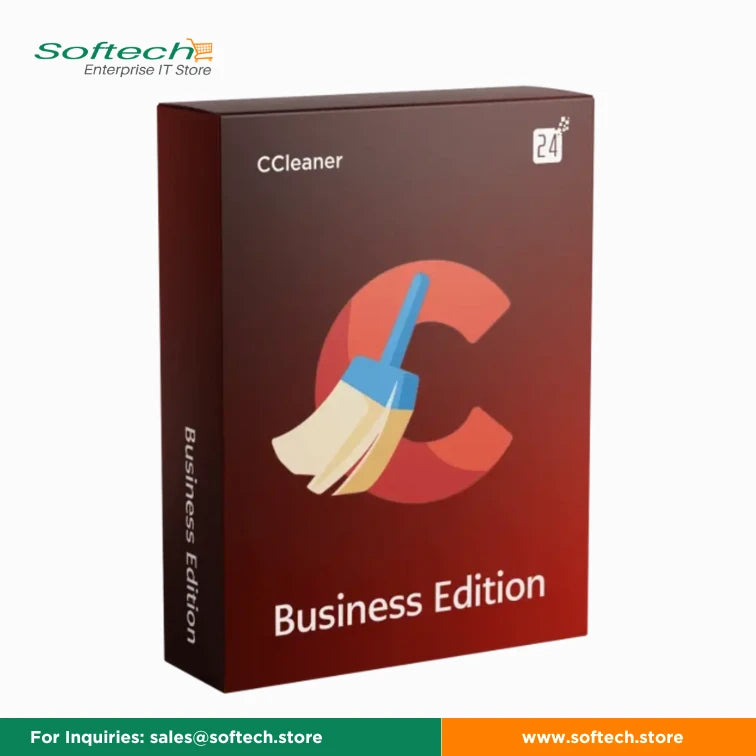
Related Products
Description
Cleaner Cloud for Business empowers IT managers with robust tools to efficiently clean, maintain, and optimize Windows PCs across your SMB organization, all from a centralized, cloud-based platform. Designed to streamline IT operations, CCleaner Cloud saves time and enhances productivity by offering a comprehensive suite of features tailored for business environments.
Upgrade to CCleaner Business Edition for enhanced features and centralized management capabilities that smooth PC maintenance across your organization. With advanced tools for cleaning, optimizing, and monitoring Windows PCs, choose CCleaner Business Edition to boost efficiency, ensure system stability, and reduce IT overhead costs effectively.
Cloud-Based Optimization for Companies of Any Size
CCleaner Cloud for Business brings the power of remote system cleaning and optimization to companies of all sizes, managing multiple devices from a single dashboard. Whether you need to cover 1-4 devices or manage 500+ devices, CCleaner Cloud for Business ensures easy maintenance across your entire network. This cloud-based solution also comes with flexible 1-year, 2-year, or 3-year subscription options, giving businesses the ability to scale their device management and optimize performance efficiently, no matter their size.
Features
|
Cloud Console |
Manage and monitor Windows PCs remotely via a user-friendly cloud-based management console. |
|
Windows and Apps Cleaner |
Perform cleaning and optimization tasks on individual PCs or groups of computers to improve performance. |
|
Custom Profiles |
Tailor cleaning and optimization settings for different PC groups based on specific needs. |
|
Scheduling |
Automate PC cleaning, registry fixing, and defragmentation on customizable schedules to minimize disruptions. |
|
Install and Uninstall Software |
Remotely add or remove applications using an MSI installer, ensuring software consistency across your organization. |
|
Manage Startup Programs |
Optimize PC boot times by enabling or disabling startup programs remotely. |
|
Two-Factor Authentication |
Enhance security with SMS-based two-factor authentication for secure access. |
|
Add PC by Email |
Easily onboard new PCs by sending users an email with a download link to install the CCleaner Cloud agent. |
|
Reports |
Quickly generate comprehensive reports on system status, software inventory, hardware details, and cleaning activities. |
|
Drive Wiper |
Securely erase free space on selected drives to prevent unauthorized data recovery. |
|
Network Tools |
Conduct network diagnostics like pinging or tracerouting specific IP addresses or hostnames directly from the console. |
|
Custom Groups |
Organize PCs into custom groups for easier management and hierarchical oversight. |
|
Events History |
Keep track of all CCleaner Cloud activities and events over the past year for audit and troubleshooting purposes. |
|
Defraggler |
Remote hard drive defragmentation options (quick, partial, or full) to optimize disk performance. |
|
Registry Cleaner |
Safely clean and repair broken or obsolete items in the Windows Registry to maintain system stability. |
|
Windows Update Management |
Push Windows updates and schedule reboots as needed to keep PCs secure and up to date. |
|
Remote Shutdown |
Remotely restart, shutdown, or hibernate PCs to manage power consumption and maintenance tasks efficiently. |
|
Email Alerts |
Receive timely email notifications for critical events and updates. |
System Requirements
CCleaner Cloud supports Windows versions 7, 8, 8.1, 10, and 11 (both 32-bit and 64-bit), excluding Windows on Arm, S mode, Mixed Reality, Mobile, IoT, Starter, and RT editions.
Why Choose CCleaner Cloud for Business?
Whether you manage PCs on-site or remotely, CCleaner Cloud for Business delivers unmatched efficiency and cost savings. By optimizing PC performance through clutter cleaning, registry fixes, and proactive maintenance, it ensures smoother operations and enhanced productivity across your organization. From eliminating shadow IT to accelerating startup times and monitoring PC health widely, CCleaner Cloud empowers IT teams to focus on strategic initiatives while maintaining peak system performance.
For more details, you can live chat with us for any queries and concerns, assisting you with information on features, pricing, and deployment options for CCleaner Cloud for Business, while ensuring you make an informed decision for your organization's IT needs.
FAQs
1. What operating systems does CCleaner Cloud support?
CCleaner Cloud supports Windows operating systems, including Windows 10, 8.1, 8, and 7 (both 32-bit and 64-bit versions).
2. Is CCleaner Cloud suitable for managing Mac or Linux systems?
No, CCleaner Cloud is designed specifically for Windows PCs and does not support Mac or Linux operating systems.
3. How secure is the data transmission with CCleaner Cloud?
Data transmission in CCleaner Cloud is secured using industry-standard encryption protocols (SSL/TLS), ensuring that all data sent between the client and the cloud server remains protected.
4. What device coverage options and subscription plans does CCleaner Cloud for Business offer?
CCleaner Cloud for Business supports coverage for 1-4, 5-19, 20-49, 50-99, 100-249, 250-499, and 500+ devices. Available subscription plans include 1-year, 2-year, and 3-year options for optimal flexibility in device management.
5. How does CCleaner Cloud handle software updates and patches?
CCleaner Cloud allows IT administrators to push Windows updates and schedule system restarts as necessary to ensure that PCs are up to date with the latest security patches and software versions.
6. What are the licensing options available for CCleaner Cloud for Business?
CCleaner Cloud for Business offers flexible subscription plans based on the number of devices managed, with options for annual renewals and volume discounts for larger deployments.
7. Can CCleaner Cloud scale with growing businesses?
Yes, CCleaner Cloud is scalable and can accommodate the needs of growing businesses, with options to add more devices and expand management capabilities as the organization expands. Visit our Softech Store for more information about CCleaner Cloud.
 Shipping Policy
Shipping Policy
 24/7 Customer Support
24/7 Customer Support
 Login/Register
Login/Register





